Search
中文
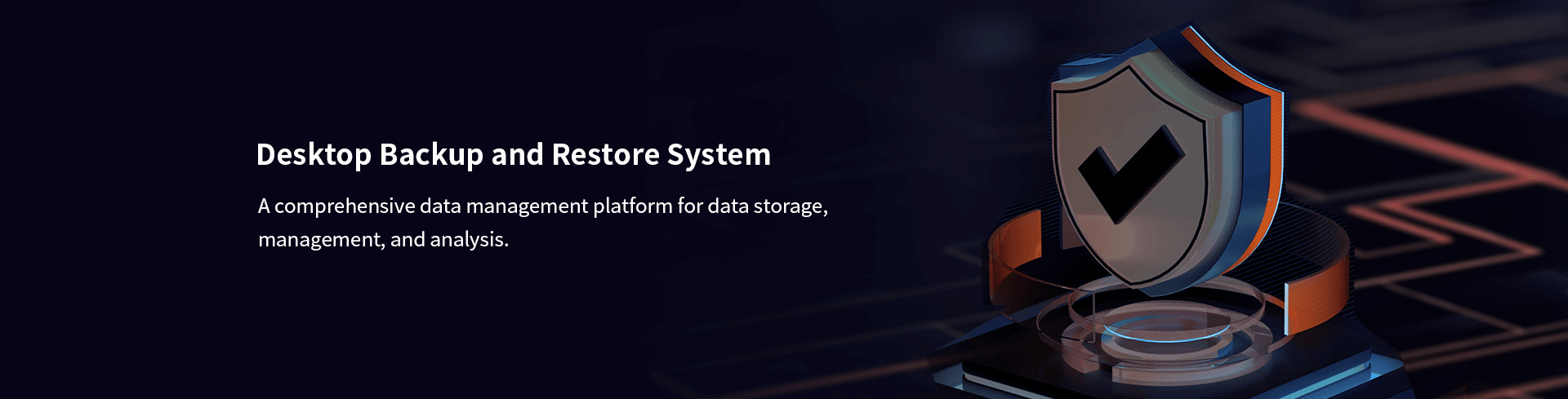
The information industry has placed a high priority on independent data security, driving the development of core software and hardware.
The operating system is the foundation of all implementation and software. This has created a favorable policy environment and market demand for developing domestic operating systems.
Domestic operating systems have a shorter commercial history and Linux has relatively low market penetration, large-scale commercial deployments may face challenges.
Potential system crashes, data chaos, or even data loss due to issues with system stability, compatibility, and virus attacks.
Scutech AnBay is a powerful and user-friendly desktop backup management product with broad compatibility, such as Arm processor.
It supports domestic desktop operating systems that run on the Phytium, Hygon, and Kunpeng architectures.
AnBay provides diversified backup and restore strategies, centralized management, and log auditing capabilities to protect enterprises’ desktop data assets and simplify the complexity of operations.
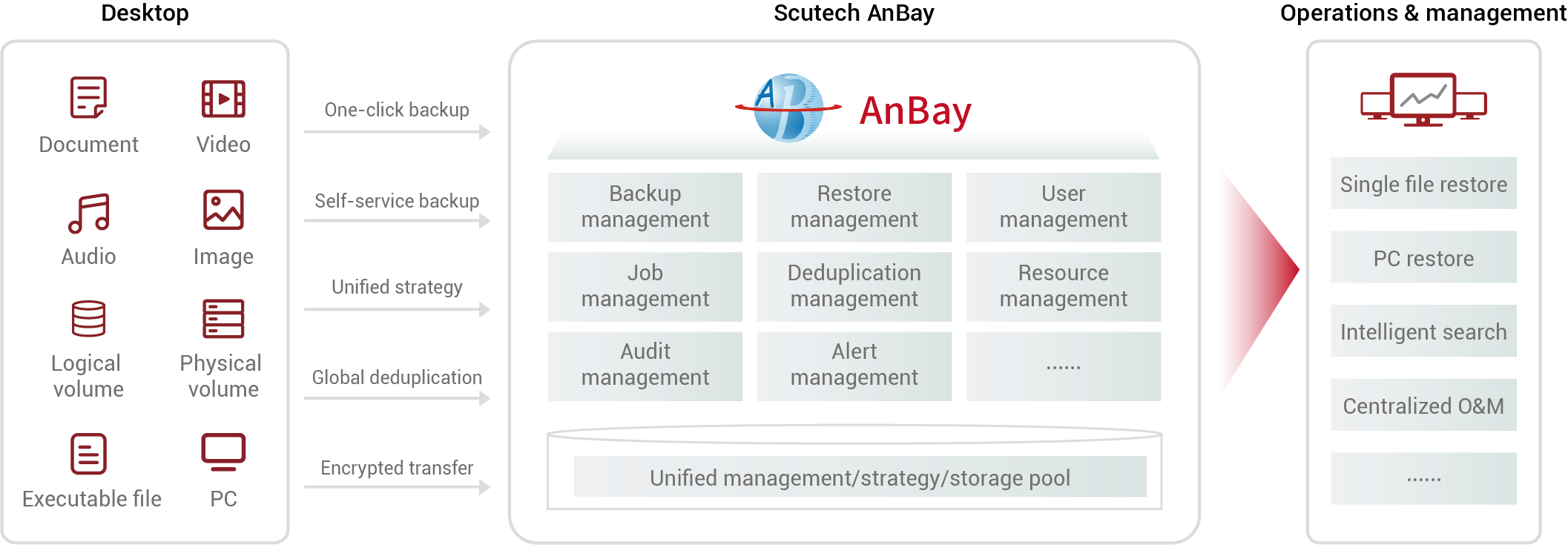
AnBay adopts a B/S architecture with unified storage. It consists of three main components: Backup Server, Storage Server, and Agent. The typical deployment architecture consists of one backup storage server and multiple agents.
Backup server: As the “brain” of the backup system, the backup server is responsible for job scheduling and management of all agents, storage servers, and backup and restore operations.
Storage server: The storage server stores all backup data. One or more storage servers can be deployed. Additionally, server can be deployed with backup servers on the same device.
Agent: The PC where the AnBay agent is installed.
System management console: Provides an advanced operation interface for system administrators to manage users and storage, configure capacity, and monitor system state.
Desktop management console: Provides a simplified and user-friendly interface for desktop users to perform backup and restore operations.
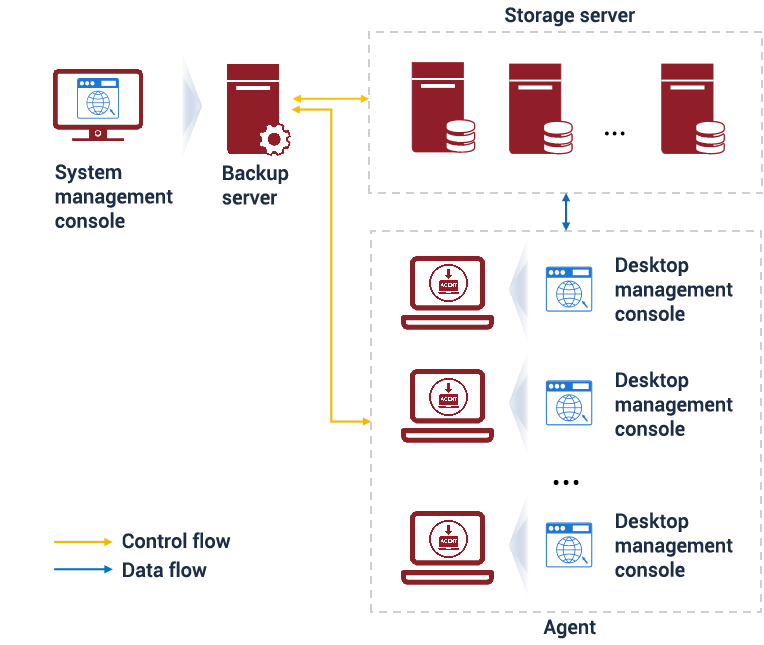
AnBay provides a friendly, efficient, and comprehensive backup and restore capability for domestic desktop operating systems. To cater to the needs of different users, it offers two sets of consoles to individual users and system administrators.
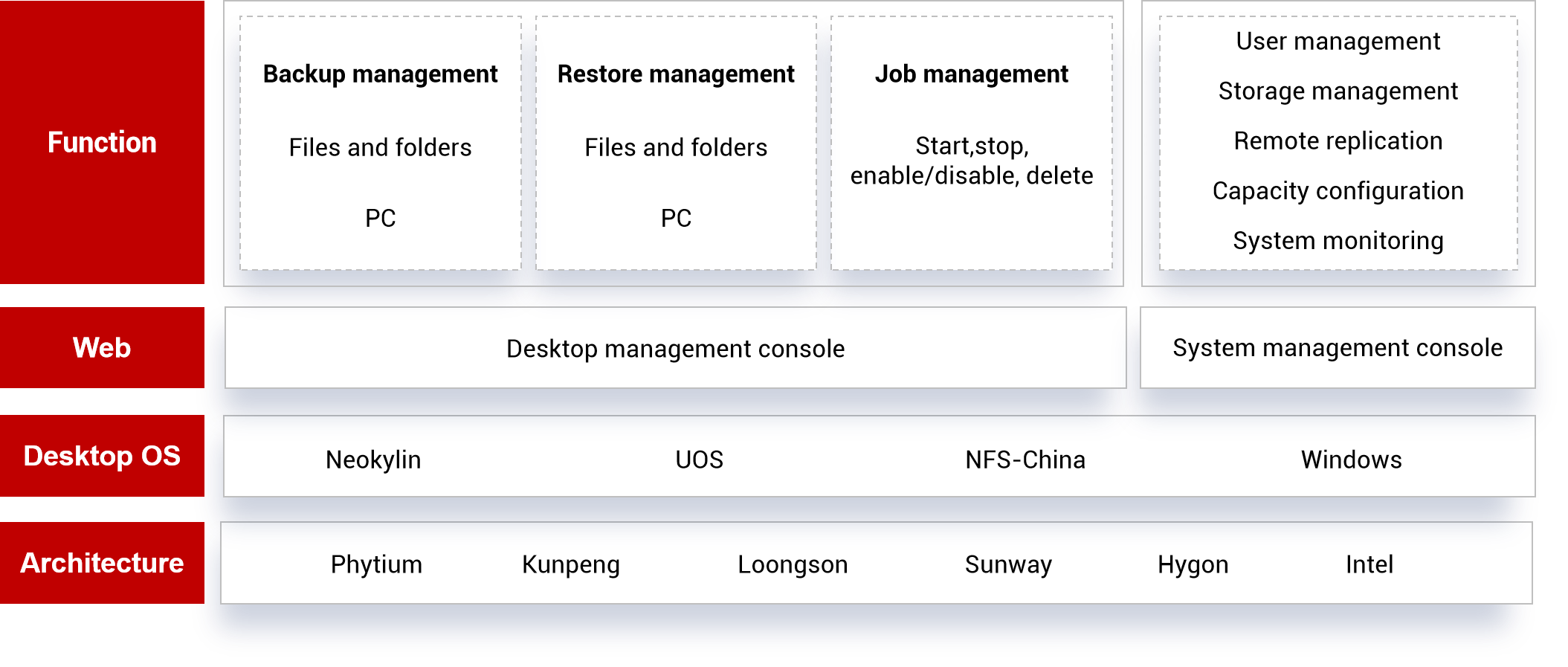
Architecture: Supports mainstream architectures including Phytium, Kunpeng, Loongson, Sunway, Hygon, and x86.
Operating system: Supports operating systems including Linux, and Windows.
Web: Provides a simple and user-friendly console for individual users to perform backup and restore operations. For system administrators, AnBay also provides the management console with features including user management, storage management, capacity configuration, and system monitoring.
Functionality: Covers functions such as backup management, restore management, job management, user management, storage management, remote replication, capacity configuration, and system monitoring.
Unified management: A predefine backup schedule allows the backups run automatically without any further intervention.
Centralized monitoring: Independent management platform monitors the entire desktop system. It sends alerts about desktop system state and storage space consumption.
Secure isolation: Each user is provided with dedicated storage space and an independent agent, eliminating enterprise’s sensitive data breach.
Pushed upgrades: Version updates support unified pushed upgrades, eliminating the need to upgrade individual system operations, thereby reducing the complexity of operations and maintenance.
Easy deployment: The agent can be installed by clicking the installation link found in the activation email. This process does not require extensive training or knowledge.
Smart retrieval: Efficient file search engine can accurately locate files within the entire machine, partitions, or folders.
Deduplication and compression: Distributed deduplication and compression are supported for maximum reduction in backup data storage.
Precise restore: Documents, videos, audio, or project files that are lost or damaged can be restored to any point-in-time state with a single click.
Digital asset retention
Defend against virus
Desktop for ITAI plan
Digital asset retention
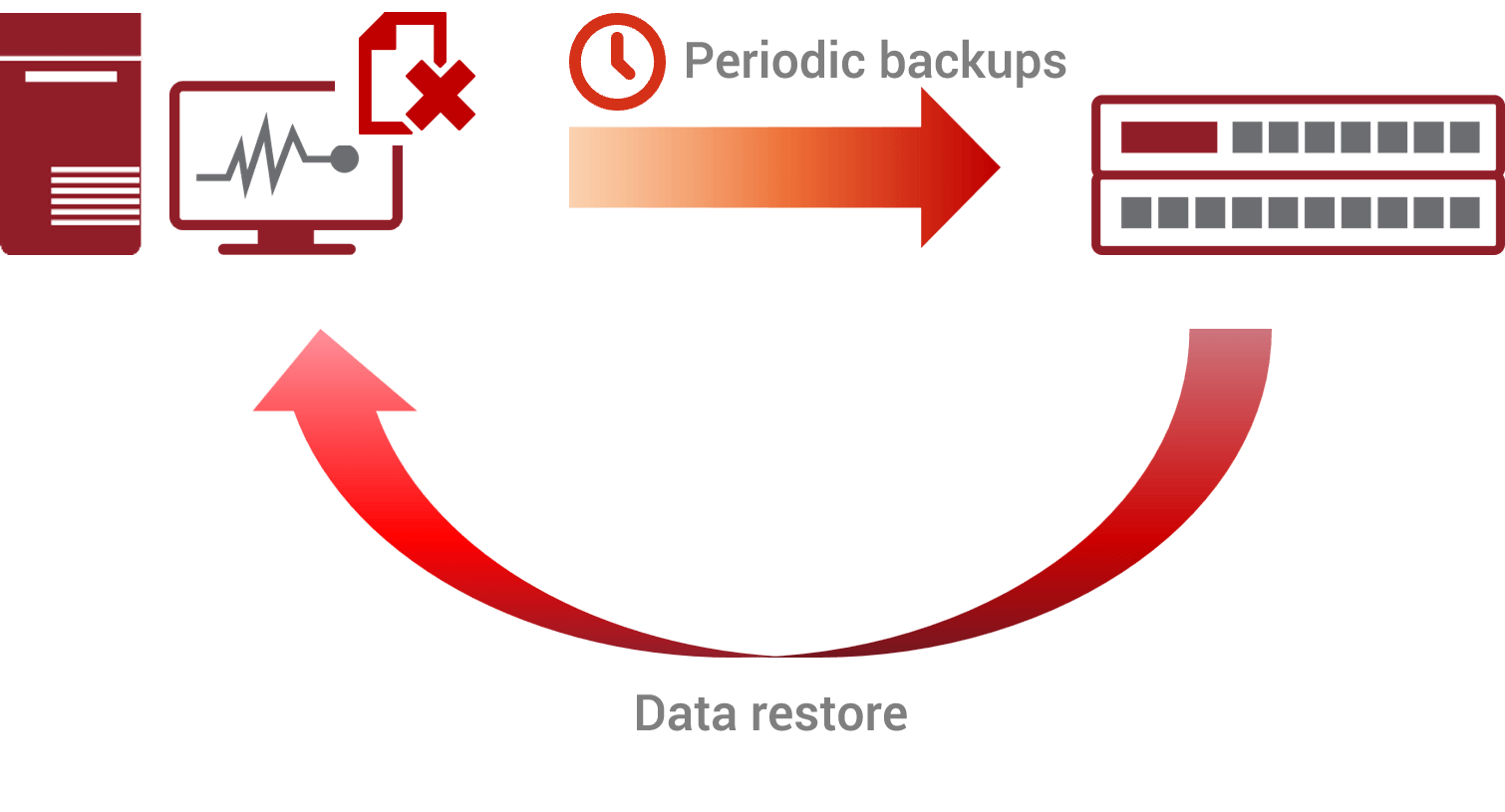
Defend against virus
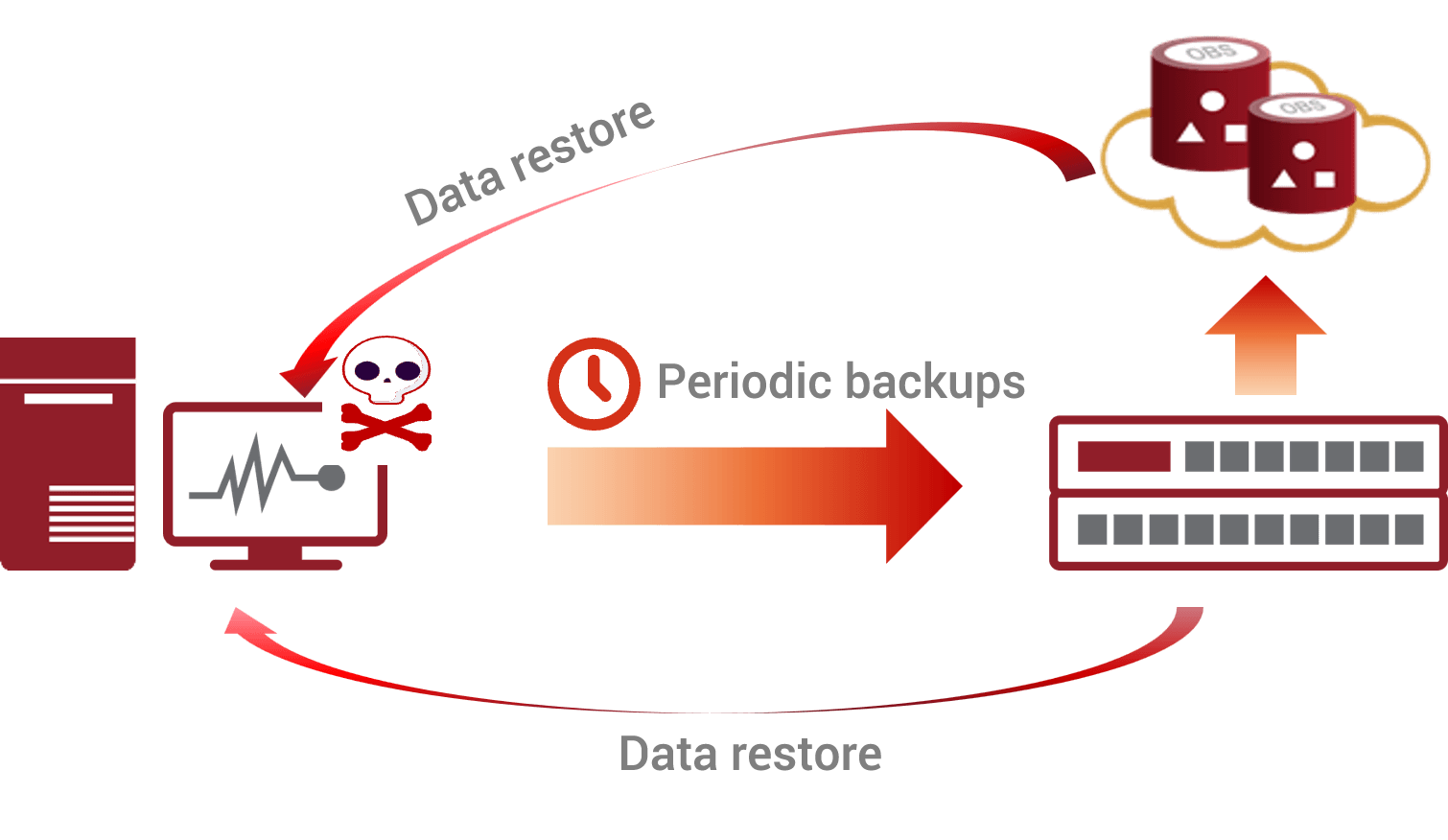
Desktop for ITAI plan
